This is a quick laptop buying guide to assist you in selecting the ideal laptop for your requirements in 2024. It’s crucial to understand your laptop usage habits and preferences before we get into the specifics. Although everyone uses computers differently, there are three primary categories of laptop users worldwide:
- Light Usage Laptop Users: This group includes those who use their laptops for easy purposes such as reading emails, social media, viewing movies or streaming content online, and performing light office work and taking online classes.
- Medium Usage Laptop Users: This group includes tasks like office work, regular daily tasks, light gaming, light editing, and running software. Professionals and students mostly benefit from this type of laptop use because many college students use laptops for projects and learning tools.
- Heavy Usage Laptop Users: These laptops are best suited for content production jobs such as photo and video editing, intensive gaming, running Photoshop and other high-end applications, and heavy performance work.
Here are the top 10 Laptop Buying Guide to consider when choosing the best laptop:
- Processor (or) Chipset: The processor is the brain of the laptop, and it is responsible for executing the instructions given by the user. The latest processors are Intel Core i9, i7, i5, and i3, and AMD Ryzen 9, 7, 5, and 3. Choosing the best laptop processor can be a daunting task, but here are some tips to help you make an informed decision:
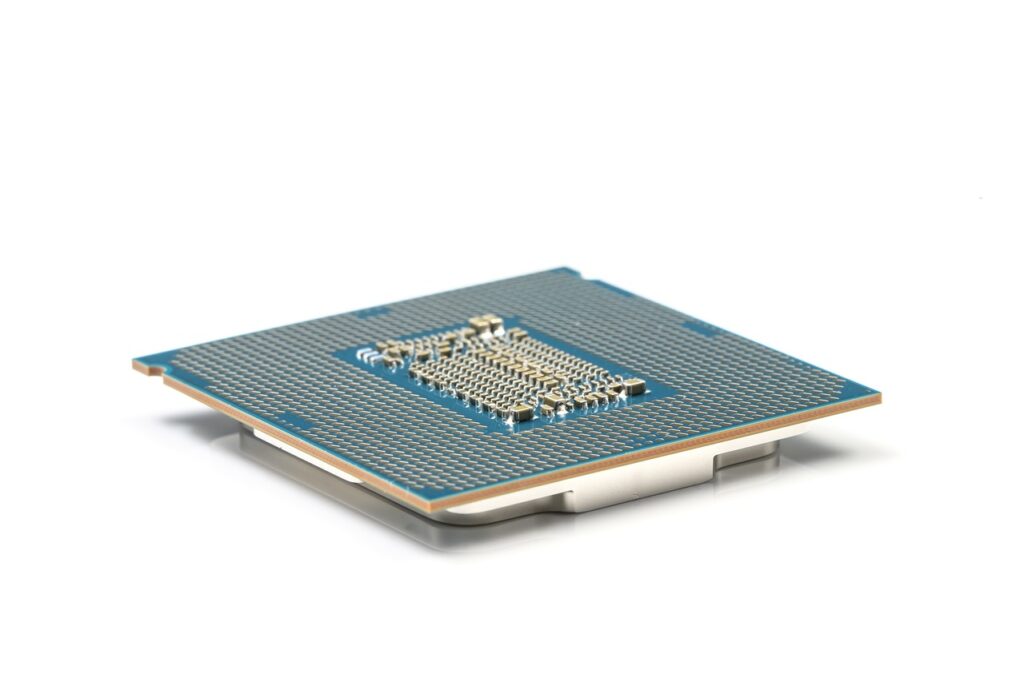
- Usage: The first step is to determine your usage. If you’re a heavy user who needs to run high-end software like Photoshop or play heavy games, then you should opt for a high-end processor like Intel Core i9 or AMD Ryzen 9. If you’re a light user who only needs to perform simple tasks like web surfing, social media, and checking emails, then you can opt for a low-end processor like Intel Celeron or AMD Ryzen 3.
- Clock Speed: The clock speed of a processor is measured in GHz, and it determines how fast the processor can execute instructions. A higher clock speed means faster performance. If you’re a heavy user, then you should opt for a processor with a higher clock speed.
- Cores: The number of cores in a processor determines how many tasks it can handle simultaneously. A processor with more cores can handle more tasks at once. If you’re a heavy user, then you should opt for a processor with more cores.
- Cache: The cache is a small amount of memory that the processor uses to store frequently used data. A larger cache can improve performance. If you’re a heavy user, then you should opt for a processor with a larger cache.
- Integrated Graphics: Integrated graphics are built into the processor and are suitable for light gaming and video editing. If you’re a heavy user, then you should opt for a dedicated graphics card.
- TDP: TDP stands for Thermal Design Power, and it determines how much heat the processor generates. A higher TDP means more heat. If you’re a heavy user, then you should opt for a processor with a higher TDP.
- Brand: The two main processor brands are Intel and AMD. Both brands offer high-quality processors, but Intel processors are generally more expensive than AMD processors.
- Budget: The final factor to consider is your budget. High-end processors are generally more expensive than low-end processors. Determine your budget and choose the best processor that fits your budget.
The Product Line Suffix is a key indicator of Intel processor capabilities, indicating the processor’s intended use.
- K: This letter indicates that the chip’s multiplier is unlocked, meaning that it can be easily overclocked if you have a similarly enabled motherboard.
- H: This letter stands for High-Performance Graphics and is used to designate Intel’s higher-end offerings in the mobile segment that consumes more power.
- HQ: This designation is the same as that of the letter H in H CPUs. It is another mobile-specific letter denotation .
- F: This letter indicates that the CPU requires a graphics card as it lacks one.
- U: This letter indicates a low power model with low TDP.
- RAM (Random Access Memory): RAM is the temporary memory of the laptop, and it stores the data that is currently being used by the laptop. The minimum RAM required for a laptop is 4GB, but it is recommended to have at least 8GB of RAM for smooth performance.

- Types of RAM: There are two types of RAM: DDR (Double Data Rate) and SDRAM (Synchronous Dynamic Random Access Memory). DDR is the newer and faster type of RAM, and it is available in DDR3, DDR4, and DDR5 versions. SDRAM is the older and slower type of RAM, and it is available in SDRAM, DDR2, and DDR3 versions.
- RAM Speed: The speed of RAM is measured in MHz, and it determines how fast the RAM can transfer data. The higher the MHz, the faster the RAM. However, the speed of RAM also depends on the processor and motherboard.
- RAM Channels: RAM channels determine how many sticks of RAM can be installed on the motherboard. Single-channel RAM has one stick of RAM, dual-channel RAM has two sticks of RAM, and quad-channel RAM has four sticks of RAM. Dual-channel RAM is the most common type of RAM used in laptops.
- RAM Latency: RAM latency is the time it takes for the RAM to respond to a request from the processor. The lower the latency, the faster the RAM. RAM latency is measured in nanoseconds (ns).
- RAM Upgrade: Upgrading the RAM of a laptop is a simple process. Most laptops have a RAM slot that can be accessed by removing the back panel of the laptop. However, some laptops have the RAM soldered onto the motherboard, which makes it impossible to upgrade the RAM.
- Storage (or) ROM: Storage is the permanent memory of the laptop, and it stores all the data and files permanently. The latest storage options are SSD (Solid State Drive) and HDD (Hard Disk Drive). SSD is faster and more reliable than HDD, but it is more expensive.

- Storage Capacity: The storage capacity of a laptop ranges from 128 GB to 4 TB. The storage capacity you need depends on your usage. If you’re a light user who only needs to store documents, photos, and videos, then 256 GB of storage is sufficient. If you’re a heavy user who needs to store large files like videos and games, then you should opt for at least 512 GB of storage.
- Storage Speed: The speed of storage is measured in MB/s or GB/s, and it determines how fast the storage can transfer data. The higher the speed, the faster the storage. SSDs are faster than HDDs, and they have a speed of up to 550 MB/s.
- Storage Upgrade: Upgrading the storage of a laptop is a simple process. Most laptops have a storage slot that can be accessed by removing the back panel of the laptop. However, some laptops have the storage soldered onto the motherboard, which makes it impossible to upgrade the storage.
- GPU (or) Graphics Card: A dedicated graphics card is required for heavy gaming and video editing purposes. The latest graphics cards are NVIDIA GeForce RTX 30 series and AMD Radeon RX 6000 series.

- Types of Graphics Cards: There are two types of graphics cards: integrated and dedicated. Integrated graphics cards are built into the processor and are suitable for light gaming and video editing. Dedicated graphics cards are separate from the processor and are suitable for heavy gaming and video editing.
- GPU Clock Speed: The clock speed of a graphics card is measured in MHz, and it determines how fast the graphics card can render images. The higher the MHz, the faster the graphics card.
- VRAM: VRAM (Video Random Access Memory) is the memory used by the graphics card to store images and textures. The more VRAM a graphics card has, the better it can handle high-resolution images and textures.
- CUDA Cores: CUDA (Compute Unified Device Architecture) cores are used by NVIDIA graphics cards to accelerate tasks like video rendering and machine learning. The more CUDA cores a graphics card has, the faster it can perform these tasks.
- Stream Processors: Stream processors are used by AMD graphics cards to accelerate tasks like video rendering and machine learning. The more stream processors a graphics card has, the faster it can perform these tasks.
- TDP: TDP (Thermal Design Power) is the maximum amount of heat that a graphics card can generate. A higher TDP means more heat. If you’re a heavy user, then you should opt for a graphics card with a higher TDP.
- Display & Size: The display size and resolution are important factors to consider when choosing a laptop. The latest display options are OLED, QLED, and IPS, and the size ranges from 11 inches to 17 inches.

- Display Size: The display size of a laptop is measured diagonally in inches. The most popular display size is 15.6 inches, which provides a great balance of size and portability for the vast majority of home and office users. Laptops with larger 17.3-inch display diagonals, known as desktop replacement notebooks, aren’t meant to be carried around much. For folks who travel frequently or take their laptops (and 2-in-1 convertibles) from home to workplace and vice versa on a daily basis, there are smaller models with 14”, 13.3”, 12.5”, and 11.6″ diagonals. Laptop PCs with even smaller 10.1” displays available on the market are mostly affordable 2-in-1 laptop / tablet hybrids with detachable screens.
- Aspect Ratio: The aspect ratio of a display is the ratio of the width to the height of the screen. The most common aspect ratio is 16:9, which is suitable for movies and YouTube videos. Narrower screens such as those on Microsoft Surface devices with 3:2 aspect ratio are better optimized for productivity. Another widescreen aspect ratio you can find on mobile computers today is 16:10, but it is used on a small number of devices. Primarily on compact 2-in-1 laptop / tablet PC hybrids.
- Screen Resolution: The screen resolution refers to the number of pixels that make up the image on a screen. A higher pixel count on a screen means sharper pictures, movies, and text. The most frequently used resolutions on laptop and 2-in-1 PCs nowadays are 1366-by-768 (also known as HD) and 1920-by-1080 (Full HD or 1080p). 1920-by-1080 is the most appropriate screen resolution for laptops, in our opinion. Many of the affordable notebooks come with 1366-by-768 panels, which provide usable but not so sharp pictures.
- Battery & Fast charging: Battery life is an important factor to consider when choosing a laptop. The latest laptops have a battery life of up to 12 hours, and fast charging is also available.
- Battery Life: The battery life of a laptop depends on various factors, including the processor, display, and battery capacity. The latest laptops have a battery life of up to 12 hours, but heavy usage can drain the battery faster.
- Battery Capacity: The battery capacity of a laptop is measured in milliampere-hours (mAh), and it determines how long the battery can last on a single charge. The higher the mAh, the longer the battery life. The battery capacity of a laptop ranges from 3000 mAh to 6000 mAh.
- Battery Health: The health of a laptop battery decreases over time due to regular usage. It’s important to take care of your laptop battery to ensure that it lasts longer. Some tips for taking care of your laptop battery include keeping it cool, avoiding overcharging, and using the laptop on battery power at least once a month.
- Fast Charging: Fast charging is a feature that allows you to charge your laptop battery quickly. The latest laptops have fast charging capabilities, which can charge the battery up to 80% in just one hour.
- Battery Replacement: Laptop batteries can be replaced when they no longer hold a charge. Most laptop batteries can be easily replaced by removing the back panel of the laptop. However, some laptops have the battery soldered onto the motherboard, which makes it impossible to replace the battery.
- Build Quality: The build quality of the laptop is important for durability and longevity. The latest laptops are made of aluminum, magnesium, and carbon fiber.
- Materials: The materials used to build a laptop determine its durability and weight. Aluminum is a popular material for laptops because it is lightweight and durable. Magnesium is also used in laptops because it is lightweight and strong. Carbon fiber is used in high-end laptops because it is lightweight and strong, but it is also expensive.
- Design: The design of a laptop is also important for durability and longevity. Laptops with a unibody design are more durable than laptops with a plastic shell. Laptops with a hinge design that is reinforced with metal are also more durable than laptops with a plastic hinge.
- Testing: Laptop manufacturers test their laptops for durability and longevity. Some manufacturers like Dell and Lenovo have military-grade testing standards for their laptops. These tests include drop tests, vibration tests, and temperature tests.
- Warranty: The warranty of a laptop is also important for durability and longevity. Most laptops come with a one-year warranty, but some manufacturers offer extended warranties. It’s important to read the warranty terms and conditions carefully before purchasing a laptop.
- Operating System: The latest operating systems are Windows 11, macOS Monterey, and Chrome OS. Choose the operating system based on your usage. The software that controls and monitors a computer system’s hardware and software resources is called an operating system (OS). It facilitates communication between computer users and computer hardware. All activity on a computer, including resource sharing, is managed and controlled by the operating system. The most recent versions of Windows, macOS Monterey, and Chrome OS are available. The following information pertains to laptop operating systems:

- Windows 11: Windows 11 is the latest operating system from Microsoft. It has a new user interface, improved performance, and new features like Snap Layouts, Snap Groups, and Virtual Desktops. Windows 11 is suitable for both home and office use.
- macOS Monterey: macOS Monterey is the latest operating system from Apple. It has a new design, improved performance, and new features like Universal Control, AirPlay to Mac, and Shortcuts. macOS Monterey is suitable for both home and office use.
- Chrome OS: Chrome OS is an operating system developed by Google. It is designed for use with Chromebooks, which are lightweight laptops that run on Chrome OS. Chrome OS is suitable for light usage laptop users who only need to perform simple tasks like web surfing, social media, and checking emails.
- Linux: Linux is an open-source operating system that is free to use. It is suitable for both home and office use, and it is popular among developers and programmers. Linux is available in various distributions like Ubuntu, Fedora, and Debian.
- FreeBSD: FreeBSD is an open-source operating system that is free to use. It is suitable for both home and office use, and it is popular among developers and programmers. FreeBSD is known for its security and stability.
- Upgradability: Upgradability is an important factor to consider when choosing a laptop. The latest laptops have upgradable RAM and storage options.
- Other Features: Other features to consider when choosing a laptop are keyboard quality, touchpad quality, webcam quality, and speakers.

- Keyboard Quality: The keyboard quality of a laptop is important for typing comfort and accuracy. Look for a laptop with a keyboard that has good key travel and tactile feedback. Backlit keyboards are also useful for typing in low-light conditions.
- Touchpad Quality: The touchpad quality of a laptop is important for navigation and accuracy. Look for a laptop with a touchpad that is responsive and accurate. Multi-touch gestures like pinch-to-zoom and two-finger scrolling are also useful.
- Webcam Quality: The webcam quality of a laptop is important for video conferencing and online meetings. Look for a laptop with a webcam that has good resolution and low-light performance. Some laptops also have a privacy shutter to cover the webcam when not in use.
- Speakers: The speakers of a laptop are important for audio quality and loudness. Look for a laptop with speakers that have good sound quality and volume. Some laptops also have built-in subwoofers for better bass performance.
- Ports: The ports of a laptop are important for connectivity. Look for a laptop with a variety of ports like USB Type-A, USB Type-C, HDMI, and Ethernet. Thunderbolt 4 ports are also useful for high-speed data transfer.
- Weight: The weight of a laptop is important for portability. Look for a laptop that is lightweight and easy to carry around. Ultrabooks are a good option for people who travel frequently.
When purchasing a new laptop, price is the first and most important consideration. Decide on your pricing range for the laptop you wish to purchase. Choose the laptop that offers the most value for the money, or the best laptop for your budget. Any laptop’s performance is mostly determined by its processor, RAM, internal storage, and graphics card as we mention in our laptop buying guide. Consider the laptop’s performance before making a purchase if you plan to get a new one. Because everything we accomplish on a laptop is largely dependent on how well it performs the tasks we assign it.

1 thought on “Laptop buying guide: 10 essential tips to know before you buy in 2024”